How to create a new blog that quickly indexed by search engines
Apakabar blogger friends all times this time I want to share and share knowledge to my friends all about how to make our new blog quickly indexed by google.tapi before it's good to know what tools anyway that can make our blog quickly indexed when our blog is still new and is it possible in a very short time can be directly indexed by search engines? Here nothing is impossible in the way that I will give this will probably help you in speeding up the blog indexing of my friends by search engines I also take this way from the learning video bloggers I have watched and learn how this will make your new blog so very quickly indexed by search engines.meskipun way that I will give this very easy but if my friends do not know then certainly my friends will not use this way hence from that I hope after my friends use this way hopefully can help my friends blogger friends are all among the tools I have learned and learned from the learning videos I have seen are as follows:
- pingomatic
- pingsitemap
- tool webmaster
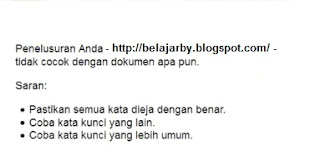
but if my friends have done tutorial using 3 tools that I will teach this then after finished doing please you try to re-do search link your blog would be directly indexed.
Well do not have to linger longer would have friends have been curious about how to create a new blog quickly indexed by google for how please please follow the following ways carefully:
1. USING PINGOMATIC
For how to use this pingomatic bloggers must have true true know how to ping each blog but maybe here there are still new to learn blogger then I will explain first with detail how to use this pingomatic.
the first thing that must friends do here is please enter kewebsitenya www.pingomatic.com then please fill your blog title and url home or start page of your blog and rss your blog umtuk fill rss blog content just the same url homenya but dibagian / rss do not deleted deleted also not what after all the columns filled please check all the parts of the column service to ping after checked all please click send ping.
2. USING PINGSITEMAP
Same with pingomatic on the first part of the tool was just here we just fill one time our url course for the players bloggers who have long and have become a master already understand with how to use this tool but I will repeat again who knows something who forgot.
for how to use pingsitemap this the first thing you have to do is enter kewebsitenya www.pingsitemap.comafter friends enter kewebsitenya next step friend input url home blog in your column xml sitemap url how to enter it is not arbitrary here we just add writing sitemap .xml dialamat blog we will fill in the column pinsitemap example to fill the column like this http://belajarby.blogspot.com/sitemap.xml after already filled you please click submit.
3. USING WEBMASTER TOOLS
In this section that is how to use webmaster tool is actually the easiest to do from these three tools I think this is the easiest way to use this webmaster tool for the unfamiliar with seo tools this one please follow my way.
the first thing that my friends have to do please go to google and search tool webmaster then not long then you will go to this webmaster tool after you enter into this seo tool next step is input url address of your blog kekolom URL and content of code captcha according to which determined properly adjusted after all filled please click send request.
After the friends do SEO optimization with the above three tools please to prove the way the input url blog kesearch engine friends and click search then what will happen is the blog friends immediately appear in the search this indicates that the blog has been indexed by search engine.jika friends do not believe please just try it myself I have proven I took this blogger tutorial from learning video bloggers who have tested directly and proven by the master seo thank you for reading this article if we have a mistake in the words we apologize and hopefully this learning article useful for friends who are still learning new bloggers or who still do not know still the spirit in learning and never give up.










Blog ane udah SEO friendly gan. Hihi
ReplyDelete