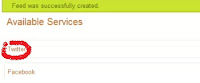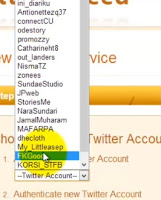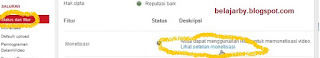The latest trick google adsense register via the blog must be accepted
Hallo apakabar all healthy and good spirit always well, this time I have come across a trick how to apply google adsense so welcome.google adsense PPC is one that has the highest cost per click compared to other PPC is not surprising that most people who become millionaires online business is because they work with a PPC option is named by google adsense.namun behind the high click the apparently to register google adsense itself is very difficult even if most of the people who sign up with their blogs always rejected, rejected and denied by google adsense until eventually the person is moving to an easier PPC daftarnya.memang true if we sign up google adsense through the blog quite difficult if we do not fulfill the conditions shall not be accepted, in contrast to youtube if we sign up google adsense on youtube so long as we already have a video and upload it after registered 100% will be received by google adsense because it needs to sign up adsense on youtube was very mudah.jadi varies by signing up for google adsense to blogger conditions, more difficult and more difficult to disapprove / received by google adsense itself.
But friends all guns have to worry again with this issue because it appears in the register google adsense itself there are ways and tricks specifically through the blog itself but also the conditions that must be fulfilled before friends mendaftarkanya are:
1.mempunyai blog or website
The Division of friends are required to have a blog or a website as a useful media ad placement / advertising from google adsense, if your friends do not have a blog or website of google adsense ads will be placed where ?. "Well" to be one of the most important requirements to register google adsense are friends should have a blog or website
2.artikel English
This blog aims to be quickly accepted / diapprove by google adsense, because English is the international language is learned by all Negara.namun Indonesian is not a problem but an opportunity to diapprove by google adsense bigger than Indonesian English language, like that which I tau.
3.sudah have a lot of posts / articles on your blog
The Division of friends recommended already have a lot of posts Blogged "but remember the article must be original authentic homemade", not to a new article to make one or two already registered to Google adsense's free and will not be accepted, I suggest if you want to sign up for google adsense at least a friend -personal already has a post 30 or 25 can also postinganlah and words that a minimum length of 1,000 words or more is even better, though her age is still a month also did nothing registered to google adsense in a month as long as we regularly update the article and in I recommend the review period for updating / posting an article one day to two articles google good to know that this blog and diligently create original and unique articles.
4.blog be organized
The purpose of this section is the arrangement of the blog should neat as a set of widgets, articles Justified, tools, side counters and so forth must be well organized, so if the blog is neatly arranged everything so when the review of the google adsense see that blog or this is a great website and a great chance of being accepted by google adsense increase.
5.blog already have SEO (visitor)
Part of this blog friends must have at least 50-100 visitors a day so this way of bringing visitors can also go the way of backlinks, blog walking and many other optimizations that can bring visitors to learn more about growing your blog visitors quickly please you visit my articles are at the other.
After the blog was disqualify colleagues who have been determined to sign up to Google adsense now my friends will tell you how to apply google adsense is good and right, let's follow the steps do I sign up for google adsense approve full as follows.
1. Have a google account
So everything bloggers need to create a gmail account first, or if you already have the bloggers live loggin you google youraccount then go one step further.
2.kunjungi google.com/adsense
If the partners have entered kehalaman google adsense then the next step friends do not continue to log in to Google adsense because friends do not already have an adsense account because google adsense is the sub from google so steps you need to continue the Registrar google adsense / list now after friends friend moved kejendela registration form and fill out the form truthfully to fill things you need to consider or key and the trick is preferred language select english even if your blog does not berbahsa polish and check all conditions, choose the type of individual accounts, while others browse convenient you know to be honest as name, zip code, county, region, and other sebagainya.lalu after all form has been filled in correctly you can click on the information and wait for an answer from google to your email usually within 3days new reviewnya time or it could even be answered a week but it is uncertain how long is up from the google itself and after your registration is received by google adsense then congratulations you have successfully created and you just install google adsense ads diblog.semoga helpful